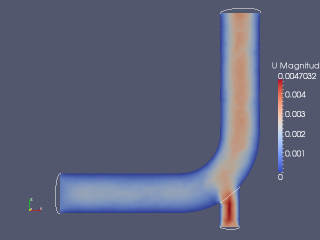pythonOCC による OpenFOAM 用モデルの作成
2011年4月29日
はじめに
pythonOCC で OpenFOAM 用モデルを作成する。
使用バージョン
pythonOCC 0.5/Python 2.6 Windows 版、OpenFOAM 1.7.x Windows 64 bit 版。
作成するモデル

ミキシングエルボー
スクリプト
# create mixing elbow model from OCC.Display.SimpleGui import * from OCC.BRepPrimAPI import * from OCC.gp import * from OCC.BRepBuilderAPI import * from OCC.BRepSweep import * from OCC.BRepAlgoAPI import * from OCC.Utils.DataExchange.STL import * from math import * # window display, start_display, add_menu, add_function_to_menu = init_display() # origin origin = BRepBuilderAPI_MakeVertex(gp_Pnt(0., 0., 0.)).Vertex() # # left cylinder # # create a cylinder cylinder1 = BRepPrimAPI_MakeCylinder(5., 30.).Shape() trsf = gp_Trsf() # rotate the cylinder ax = gp_Ax1(gp_Pnt(0., 0., 0.), gp_Dir(gp_Vec(0., 1., 0.))) trsf.SetRotation(ax, 90./180.*pi) cylinder1 = BRepBuilderAPI_Transform(cylinder1, trsf).Shape() # # elbow # # create a face from a circle ax = gp_Ax2(gp_Pnt(30., 0., 0.), gp_Dir(gp_Vec(1., 0., 0.))) circle = gp_Circ(ax, 5.) circle = BRepBuilderAPI_MakeEdge(circle).Edge() circle = BRepBuilderAPI_MakeWire(circle).Wire() circle = BRepBuilderAPI_MakeFace(circle).Face() # create a volume to revolve the face ax = gp_Ax1(gp_Pnt(30., 0., 15.), gp_Dir(gp_Vec(0., -1., 0.))) elbow = BRepSweep_Revol(circle, ax, 90./180.*pi).Shape() # # right cylinder # # create a cylinder cylinder2 = BRepPrimAPI_MakeCylinder(5., 30.).Shape() # translate the cylinder trsf.SetTranslation(gp_Vec(45., 0., 15.)) cylinder2 = BRepBuilderAPI_Transform(cylinder2, trsf).Shape() # # small cylinder # cylinder3 = BRepPrimAPI_MakeCylinder(2.5, 15.).Shape() # rotate the cylinder to adjust it's direction ax = gp_Ax1(gp_Pnt(0., 0., 7.5), gp_Dir(gp_Vec(0., -1., 0.))) trsf.SetRotation(ax, 45./180.*pi) cylinder3 = BRepBuilderAPI_Transform(cylinder3, trsf).Shape() # translate the cylinder trsf.SetTranslation(gp_Vec(50., 0., 15. - 10.)) cylinder3 = BRepBuilderAPI_Transform(cylinder3, trsf).Shape() # rotate the cylinder ax = gp_Ax1(gp_Pnt(30., 0., 15.), gp_Dir(gp_Vec(0., -1., 0.))) trsf.SetRotation(ax, -45./180.*pi) cylinder3 = BRepBuilderAPI_Transform(cylinder3, trsf).Shape() # unite shape = BRepAlgoAPI_Fuse(cylinder1, elbow).Shape() shape = BRepAlgoAPI_Fuse(shape, cylinder2).Shape() shape = BRepAlgoAPI_Fuse(shape, cylinder3).Shape() # export STL file filename = 'mixing_elbow.stl' fp = open(filename, 'w') fp.close() e = STLExporter(filename=filename) e.set_shape(shape) e.write_file() # set display shapes display.DisplayShape(origin) display.DisplayShape(shape) # display the window start_display()
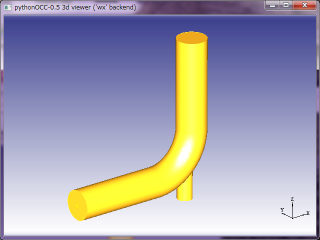
実行結果

ParaView による STL ファイルの表示
解説
ミキシングエルボー形状を作成し、STL ファイルを書き出す。形状の作成は、円筒部分と曲がり部分をそれぞれ作り、最後に合体させる。
# window display, start_display, add_menu, add_function_to_menu = init_display()
ウインドウの作成。
# origin origin = BRepBuilderAPI_MakeVertex(gp_Pnt(0., 0., 0.)).Vertex()
参考のために原点を作成。
# # left cylinder # # create a cylinder cylinder1 = BRepPrimAPI_MakeCylinder(5., 30.).Shape() trsf = gp_Trsf() # rotate the cylinder ax = gp_Ax1(gp_Pnt(0., 0., 0.), gp_Dir(gp_Vec(0., 1., 0.))) trsf.SetRotation(ax, 90./180.*pi) cylinder1 = BRepBuilderAPI_Transform(cylinder1, trsf).Shape()
左の円筒。BRepPrimAPI_MakeCylinder() で円筒を作り、それを gp_Trsf の SetRotation() で回転設定、BRepBuilderAPI_Transform() でその回転を実行している。円筒は縦にできるので、それを横に寝せている。
# # elbow # # create a face from a circle ax = gp_Ax2(gp_Pnt(30., 0., 0.), gp_Dir(gp_Vec(1., 0., 0.))) circle = gp_Circ(ax, 5.) circle = BRepBuilderAPI_MakeEdge(circle).Edge() circle = BRepBuilderAPI_MakeWire(circle).Wire() circle = BRepBuilderAPI_MakeFace(circle).Face() # create a volume to revolve the face ax = gp_Ax1(gp_Pnt(30., 0., 15.), gp_Dir(gp_Vec(0., -1., 0.))) elbow = BRepSweep_Revol(circle, ax, 90./180.*pi).Shape()
曲がり部分。gp_Circ() で円を作り、BRepBuilderAPI_MakeEdge() でエッジ、BRepBuilderAPI_MakeWire() でワイヤー、BRepBuilderAPI_MakeFace() で面を作っている。その面を BRepSweep_Revol() で回転させてボリュームを作る。
# # right cylinder # # create a cylinder cylinder2 = BRepPrimAPI_MakeCylinder(5., 30.).Shape() # translate the cylinder trsf.SetTranslation(gp_Vec(45., 0., 15.)) cylinder2 = BRepBuilderAPI_Transform(cylinder2, trsf).Shape()
右上の円筒。円筒を作り、それを平行移動させている。
# # small cylinder # cylinder3 = BRepPrimAPI_MakeCylinder(2.5, 15.).Shape() # rotate the cylinder to adjust it's direction ax = gp_Ax1(gp_Pnt(0., 0., 7.5), gp_Dir(gp_Vec(0., -1., 0.))) trsf.SetRotation(ax, 45./180.*pi) cylinder3 = BRepBuilderAPI_Transform(cylinder3, trsf).Shape() # translate the cylinder trsf.SetTranslation(gp_Vec(50., 0., 15. - 10.)) cylinder3 = BRepBuilderAPI_Transform(cylinder3, trsf).Shape() # rotate the cylinder ax = gp_Ax1(gp_Pnt(30., 0., 15.), gp_Dir(gp_Vec(0., -1., 0.))) trsf.SetRotation(ax, -45./180.*pi) cylinder3 = BRepBuilderAPI_Transform(cylinder3, trsf).Shape()
下の細い円筒。円筒を曲がりの右上に位置させて回転させるのだが、それだと向きが変わるので、前もって逆回転させている。
# unite shape = BRepAlgoAPI_Fuse(cylinder1, elbow).Shape() shape = BRepAlgoAPI_Fuse(shape, cylinder2).Shape() shape = BRepAlgoAPI_Fuse(shape, cylinder3).Shape()
合体。
# export STL file filename = 'mixing_elbow.stl' fp = open(filename, 'w') fp.close() e = STLExporter(filename=filename) e.set_shape(shape) e.write_file()
STL ファイルのエクスポート。あらかじめファイルがないと書き込めないようで、はじめに空ファイルを作っている。
# set display shapes display.DisplayShape(origin) display.DisplayShape(shape) # display the window start_display()
表示させる形状の指定と、ウインドウの表示。
メッシュの作成
Netgen でメッシュを作成。

計算
icoFoam で計算確認。